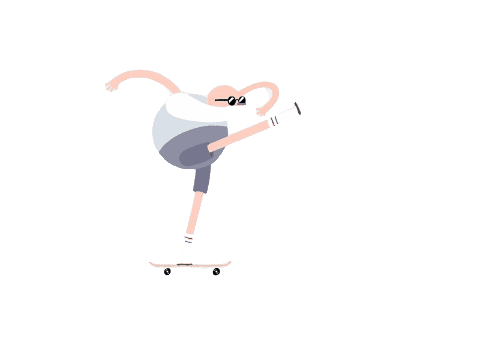VS Code Frida代码智能提示
在使用Frida编写脚本时,有Frida的API智能提示功能是非常方便的。Frida的作者非常体贴地提供了一个让VSCode、PyCharm等IDE支持Frida的API智能提示的方式,具体配置方法如下:
1. 下载安装Visual Studio Code
https://code.visualstudio.com/
2. 下载安装Node和NPM
https://nodejs.org/en/download
3. 下载安装git
4. 在命名窗口切换到编写脚本的工作目录
5. 执行以下命令
git clone https://github.com/oleavr/frida-agent-example.git
cd frida-agent-example
npm install
#git或npm命令执行失败时尝试科学上网。
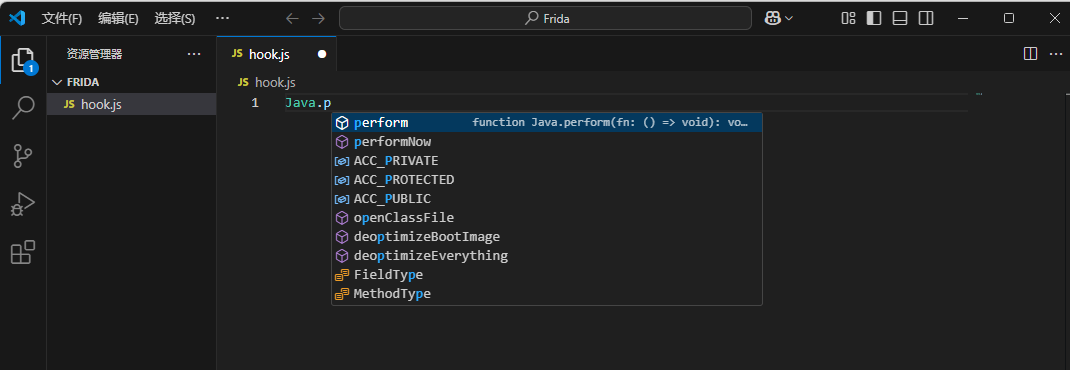
- 感谢你赐予我前进的力量
赞赏者名单
因为你们的支持让我意识到写文章的价值🙏
本文是原创文章,采用 CC BY-NC-ND 4.0 协议,完整转载请注明来自 乾枢猎手
评论
匿名评论
隐私政策
你无需删除空行,直接评论以获取最佳展示效果